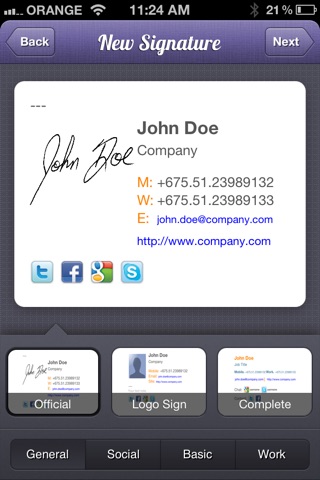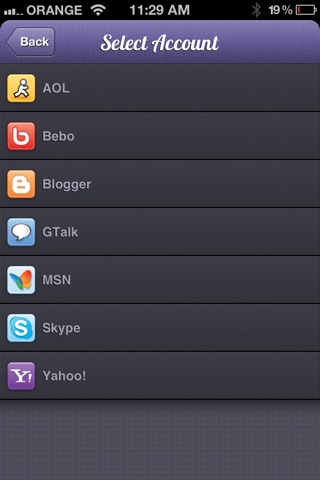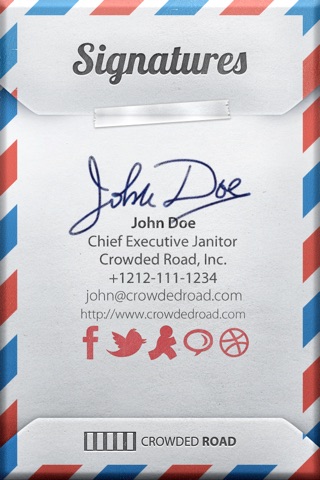
Signatures - email personality app for iPhone and iPad
Developer: Crowded Road
First release : 30 Apr 2012
App size: 15.14 Mb
★★★ Featured in iTunes New & Noteworthy ★★★
"It’s just an awesome app." - MacStories
PERSONALIZE YOUR EMAIL SIGNATURES WITH:
• contact details
• an avatar or photo
• IM & Social profiles
• a digital signature
• favorite quotes
• lots more!
★ BEAUTIFUL
The app is simple to use & gorgeous to look at. Each signature is designed to look amazing.
★ UNLIMITED
Customize a unique signature for different uses. eg work, social, family etc
★ USEFUL
Includes templates for social, business or personal signatures
★ COPY & PASTE
Create a new email from within the Signatures app or simply paste the needed signature into any email.
★ DESKTOP MAIL & WEBMAIL SUPPORT
Using iCloud & Dropbox now you can incorporate your signatures into your favorite mail software such as Gmail, Outlook, OSX Mail, Sparrow etc.
Simply tap the (i) icon on the main page & login to Dropbox. Then you can open your Signatures on any desktop or mobile device from your Dropbox folder, select and copy, then paste anywhere.
★ MIX & CUSTOMIZE
Signatures lets you save different contact details, digital signatures and notes so that you can easily mix and match content into new signatures.
★ 3RD PARTY APPS
Signatures work with all popular email and office apps including Sparrow, iOS Mail, Quickoffice & lots more!
Latest reviews of Signatures - email personality app for iPhone and iPad
I just bought this yesterday for 2.99 now its .79!?? More importantly though it is not what I expected. I expected an app where I could create email signatures and then either export or copy them into the Mail Settings in iOS under the signatures setting. That way the signature is always there when I create an email. But now it does not work that way at all. You must either open the app and send an email within it or open the app, copy the signature, open the mail app, create a new message, and paste the signature in the message. Too much work NOT user friendly. If they can get over that big hurdle and FAIL then I will revise my review but until then DO NOT DOWNLOAD!!
It is not working on iPad Mini ios 6.1.3
I had no luck with this app. After installing it and creating a signature, I tried to send an email from within the app and it just sat there spinning forever then shut itself down. I also tried to copy and paste and that didnt work. Im on a 4S with 64mbg of ram. Dont waste your money.
It does work..using iPhone 4..but no option to customize the text or anything..needs a lot of work..good start though!
I love the icon! アイコンも中身もパーフェクトです!